Pages
Set a Guinness World Record....Enjoy a Better Web
Posted by aswinrulez at Thursday, May 29, 2008 Labels: firefox 3, Guinness record, most software downloaded, pledge.world record, spread firefox, take the pledge Thursday, May 29, 2008Firefox team is trying to set a new world record by getting the most downloads a day. As a member of spreadfirefox i have to do my part. The date for launch has not yet been told. But they have put up a site for us to pledge that we would download firefox 3.
Take the pledge and make it a record and be proud to be a part in it.
Click here to take the pledge: PLEDGE NOW
To learn more about firefox 3 visit the link below:
Firefox 3
Cool alienware theme and media player skin
Posted by aswinrulez at Wednesday, May 28, 2008 Labels: alienware, alienware skins, alienware theme, coolest skin, coolest theme, the best Wednesday, May 28, 2008
Most of you must have heard about alienware. They create some of the collest PCs, laptops and other gears and accessories. I always wished i had one of these from alienware. Alienware has some cool skins and themes for us. They have joined with skin factory to create some of the coolest.
I downloaded a media player skin which was abt 55MB. Imagine, 55MB for a skin. But the skin tured out to be really cool. I also downloaded the alienware's Invader theme. The sad part is that only invader is available for vista users. XP users have some other themes and also a screensaver.
I have provided some screen shots and also a video. So if you like them (of course you will like them) you can download them.
Video:
Screen shots:



So if you want these skins and theme check out this link:
Alienware
Scratch proof your gagdets with an invisible shield
Posted by aswinrulez at Monday, May 26, 2008 Labels: invisible shield, military shield, protect you motoming, scratch proof cover for gadgets, zagg Monday, May 26, 2008I am planing on buying one for my motoming. But its costs $24.95. So i'm waiting for my adsense cheque to arrive ;) . Hope it comes. So if you have a phone or an ipod that you want to be scratch free try this one. No one will even recognize that you have one. Thats why they have it named invisible shield.
They say that the product was developed for the military to protect the helicopter blades. I guess its true because the video by PCMAG tell this. They have shield for about 15000 gadgets and if it ever gets damaged they will replace it for life time completely free.
So if you would like to buy one visit their site:
Invisible Shield
You can check the video here:
How to do a wheelie
Posted by aswinrulez at Saturday, May 24, 2008 Labels: how to do a wheelie, Kawasaki Sports Bike Riders club, safety during wheelie, wheelie Saturday, May 24, 2008For all those bike fans out there. As this blog is all about how to, i decided to make a post on doing a wheelie on your bike because i personally know many who would like to do a wheelie to impress others. So read this and start impressing some one.
I NOR THE PEOPLE WHO WROTE THIS TUTORIAL COULD BE HELD RESPONSIBLE IF YOU CRASH YOUR BIKE , YOU GET KILLED (OF COURSE IF YOU GET KILLED YOU CANT TELL ANYONE) OR IF YOU GET INJURED. READ THIS POST COMPLETELY SO THAT YOU UNDERSTAND WHAT TO DO AND WHAT NOT TO DO. RIDE WITH PROPER GEARS LIKE HELMET, KNEE PADS, JACKET ETC. DRIVE SAFELY
First, some simple rules( MUST READ THIS )
1) Never do wheelies with vehicles in front of you. If you get overexcited and forget to wind the throttle off, this could be very embarrassing.
2) Never do wheelies with vehicles behind you. If you come off, the added pain of that semi driving over you and your bike might be unbearable.
3)Never do wheelies approaching intersections where cars or pedestrians are likely to enter. If they do enter the intersection, you may not be able to get the bike down quick enough.
4) Over 80% of your braking ability is lost with the front wheel in the air!
5) Always cover the rear brake and your clutch. They are your friends if things start going pear shaped.
OK, now that's out of the way.....
I'm only going to talk about 1st gear power wheelies. They are the easiest to do (IMHO), and save your clutch. I'll also cover changing into second. REMEMBER "Practice makes perfect!"
Find a nice flat safe spot to practice. Staying in first gear, get the bike up to speed. Somewhere between 40 and 60 kays an hour is fine.
Move your weight to the rear of the seat. You should be able to feel your lower back against the passenger seat. Try not to tense up your shoulders or forearms and keep a light grip on the bars. Tense your knees up around the tank (This prevents damage to the crown-jewels when the bike comes thumping down, as it will be sure to do a few times.). Sit a little more upright than normal, but keep the weight and stiffness out of your arms.
Cover the rear brake, and wrap one finger around the clutch. (I use my pointer finger.) Keeping the bike at a nice constant speed, cut the throttle so that it is completely off. You should feel the front of the bike dive. Get the throttle off as quickly as possible.
Now, the important bit. Crack the throttle open. I don't mean gently wind it on, I mean get it from completely off, to fully open as QUICKLY as you possibly can. Try it a few times, and you should feel the front start to lift. (There is no need to pull on the bars!!).
Unless you have mastered the wheelie on your first attempt, you'll probably find that the front wheel is in the air maybe an inch or two, or possibly a foot at best. It will feel like it's a lot higher than that, but get a friend to film you, you'll see where it's really at.
Why is the bike only going up this far? It could be for a number of reasons. Either you've chickened out, or you haven’t really opened the throttle as far as it could be opened. The balance point on these bikes isn't far from vertical (depending on your weight and body position.), so let's give it another try.
Find a nice straight stretch of road, and practice opening the throttle to the stop. Don't worry about cutting the throttle, or trying to wheelie, let's just find out how much twist the throttle really has. If you can’t get ht efront into the air, you’lre probably only opening the throttle about 70 or 80%. See how far you can turn it until it can go no further? That's were we need to be. Even doing this, you should feel the wheel popping up a little.
So, let's get back to the wheelie. Cut the throttle, now crack it. ALL THE WAY!! This should take a split second. If you've done it right, the wheel should now be coming up. Quickly. If it feels a little too quick, you have a number of options. a) pull in the clutch, b) use the rear brake or c) cut the throttle.
I find that as the wheel is coming up, if I button off a little, and then back on, it steadies the bike. And it also let's me consciously work out what the throttle position is.
It will take a while to get to a point where you feel comfortable with the height of the front wheel. Just keep practicing. And as mentioned, if you can get a friend to film you, it will help immensely.
If you're still having trouble getting the front to lift, try this. Roll your wrist over. Take a look at the way you hold the throttle. The top of your fist (ie: the other side of your palm) is probably parallel with the road surface. Roll the top of your fist forwards towards the front of the bike so you have a slight kink in your wrist. Now try cracking that throttle open....
If that doesn't work, then keep practicing. You'll get there. The two biggest problems are a) feeling that the front wheel is too far off the ground and b) not opening the throttle quick enough or far enough!
OK, so the front wheel is up. Let's assume that you've managed to get it into the air a good 3 foot or so. Try just holding the throttle open until the power runs out. The front should come down nice and smooth. Now, try holding the throttle open, and then open it some more, the front should keep rising. Close it a little, and the front should drop. First gear wheelies are really sensitive. Little changes on the throttle can make a huge difference. So, time to drop it into second.
Try this exercise. Ride around normally, with your pointer finger covering the clutch. Whenever you need to change up a gear, use only this finger. And, as you are changing gears, keep the throttle rolling on. You probably do it this way: clutch in, throttle off, change gears, clutch out, throttle on. I want you to do it this way: twist throttle, keep twisting, clutch in just enough that the bike will slip into gear (change into gear as quick as possible), keep twisting throttle, clutch out, keep twisting. You should not be throttling off at any stage.
This is how we need to change gears when the bike is on it's back wheel. There are plenty of other ways to do it, but I find this works best on the ZX6. So, using your newly acquired first gear wheelie skills, wave the front wheel at the sky. Now, try and get it into second. Try and try again. You'll get it. You need to be changing gears either at the balance point, or on the way up to it. If the front is too low when you change gears, it will come back down.
So, there you have it. Remember, be careful. Don't panic if it starts to go wrong. Clutch in, throttle off, or get onto the rear brake. If you do drop it, don't say you weren't warned. Wheelies, like all stunts are dangerous, and should only be attempted in a safe environment. And, like all stunts, "PRACTICE MAKES PERFECT!"
Now lets go to the video:
Thanks to Kawasaki Sports Bike Riders club [ Link ] for the write up and to youtube user Crociffixio for the video
Introducing Snap Shots from Snap.com
Posted by aswinrulez at Friday, May 23, 2008 Labels: show preview in blog, snap.com, snapshot Friday, May 23, 2008I just installed a nice little tool on this site called Snap Shots that enhances links with visual previews of the destination site, interactive excerpts of Wikipedia articles, MySpace profiles, IMDb profiles and Amazon products, display inline videos, RSS, MP3s, photos, stock charts and more.
Sometimes Snap Shots bring you the information you need, without your having to leave the site, while other times it lets you "look ahead," before deciding if you want to follow a link or not.
Should you decide this is not for you, just click the Options icon in the upper right corner of the Snap Shot and opt-out.
How to get free skull candy stickers
Posted by aswinrulez at Friday, May 23, 2008 Labels: free stickers, headphones, skull candy, skull candy stickersI previously wrote a post of free shell ferrari stickers. Now i have found a new one. I found this when i was browsing through the net as usual. You can order free stickers from skull candy which is one of the leading producers of headphones. You can order your free skull candy stickers from:
Get stickers here
I just got my telephone bill and this maybe the last time i'll see internet :(
Posted by aswinrulez at Thursday, May 22, 2008 Labels: high net bill, my telephone bill, the highest telephone bill ever Thursday, May 22, 2008Today at 1:30 i got my telephone bill. As usual i didn't take a look cause my net will always be high than it is supposed to be. When the post man came my sister went to take it from him. The moment she got the bill she screamed for my mother. I didn't know what happened so i too went to check on it and you wont believe what i saw.My phone...whew...it was one of kind...never before seen. My telephone bill for one month was Rs.17,900 thats about 414.78394 U.S dollars.
Usually my net will be just around Rs.6000. So i guess now you know the seriousness of the situation :D
Anyways in case my dad disconnects the net , lets hope that he doesn't , but if it does i wont be bloggging anymore. I thank everyone who helped me and encouraged me including some of my fellow blogger like vishnu, amith, Rajesh and many others. I enjoyed blogging for these two months. If my net is not disconnected i will be blogging again.
Pray and hope that this doesn't happen. :(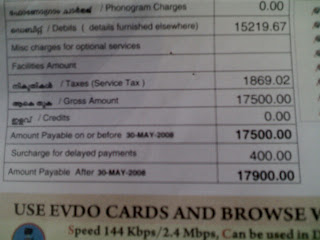
How to change your blogger template
Posted by aswinrulez at Wednesday, May 21, 2008 Labels: change blogger template, download blog templates, how to change blog theme Wednesday, May 21, 2008-------------
- First you will need to download the templates. There are many sites which offers cool templates to download. I have listed some at the bottom of this post. You have to download the templates with extension as .xml. Some site asks us to copy the xml codes and paste it in the edit html section. Its not always good and you may not get it right. After you have downloaded the files do the steps provided below
- Login to you blogger account via www.blogger.com.
- If you logged in correctly you'll taken to the blogger user control panel what is known as the Dashboard. All your blogs will be listed here.
- From there click on Layout of the blog to which you want to add a new template. This will take you to the Page Elements section.
- From here click on Edit HTML. Here you'll see an option to upload a theme from your hard disk. Do so and click upload.( Important: Click on Download Full Template so if you make a mistake. You can change it back as it was before. Its a backup actually )
- Sometimes you will get a message saying widgets are about to be deleted. This is because previously you have created widgets and added some javascript codes,adsense codes and all that. Blogger is warning us that these are going to be deleted. So you will have to place the widgets and adsense codes again once you have changed the template.
- Click CONFIRM & SAVE and your done.
- Now click View Blog ad you can see the changes.
I would like to remind again that all your previous widgets, javascript codes and adsense codes will be replaced. You may have to enter it again.
You can download templates from these sites:
http://blogger-templates.blogspot.com/
http://www.bloggertemplates.org/
http://blogspottemplates.blogspot.com/
http://www.finalsense.com/services/blog_templates/
http://www.geckoandfly.com/blogspot-templates/
http://www.blogcrowds.com/resources/blogger_template.php
You can google for blogger templates if you want more.
Here is the video on how to change the blog template:
Hope this helped. If so please do leave your comments.
Local boy turn rich
Posted by aswinrulez at Tuesday, May 20, 2008 Labels: make your own magazine cover Tuesday, May 20, 2008How to make your hair fauxhawk
Posted by aswinrulez at Tuesday, May 20, 2008 Labels: cool men hairstyles, fauxhawk, hairstyle, how to make fauxhawk or Mohawk, MohawkCheck this video and you'll learn how to have the coolest hairstyle of them all
I have changed my site address[ Feed too changed]
Posted by aswinrulez at Tuesday, May 20, 2008 Labels: how to, i help others, new addressHi guys. I have decided to change my site address from indianfreebies.blogspot.com to www.ihelpothers.blogspot.com. Don't ask me why the change cause i actually don't know why. May be its because i decided to change the template or may be its because of my stupidity. Anyways i have changed it.
If you have subscribed to my feed, then it has changed. So add the new feed guys.
Just recieved my Google Adsense PIN
Posted by aswinrulez at Monday, May 19, 2008 Labels: adsense PIN, google, google adsense Monday, May 19, 2008I joined for Google adsense as soon as i created my own blog. I have earned 150$ till now. But my account was on hold because i did not receive my PIN. I was going to order a new one. But then my cheque would be delayed. So i waited patiently and today i received my PIN and now i'll get my cheque by July first week. THANK YOU GOOGLE.
Me,My PC and its wow effect ! [ Its pretty nice and different ]
Posted by aswinrulez at Friday, May 16, 2008 Labels: aero effect, aswin, given up, linkin park, mobile, video, vista aero, vista dreamscene, wow effect Friday, May 16, 2008Check out this video of me showing you some wow effects in my vista. I created this post just to know if adding a video to my blog will make my visitors happy or not. So if it irritates you or if you think its not good, please do tell me.
Details:
Video is 02:02 minutes. It will take time to load. But its nice and if you have broadband it wont be a problem for you. Its a small file. It has Linkin Park's given up song as the background music.
This video shows windows vista's flip 3D, dreamscene and Asin's one cool picture
I CANT SAY THIS EVERY TIME. PLEASE DO COMMENT ON MY POSTS. IT ONLY TAKES A MINUTE.
Get free international visitors to your site
Posted by aswinrulez at Friday, May 16, 2008 Labels: bloggers earn cash, free traffic, get free traffic to your blog, get free traffic to your site, hitsafari, traffic, traffic for free
Haven't you ever wished that you had more visitors to your blog or your website? You must have told everyone about your blog to get some visitors. You might have added your site address in orkut, in other forums and many other sites to get visitors. But there is another way to get free traffic.And its free
I found this site while searching for a site that provided free traffic. And my search came to an end with hitsafari. Hitsafari provides free traffic to you site by surfing other sites.
If you're looking for the best traffic exchange, you've found one at HitSafari! HitSafari has been a top ranked Manual Traffic Exchange since it began over 4 years ago!
When results matter, HitSafari delivers.
* HitSafari has been providing quality advertising since 2003. As a manual Traffic Exchange we deliver over 2 million views to our members websites every month!
* HitSafari has it's own, in house, downline builder. When you are a member of the programs included, your referrals join through your link. You can even promote up to 3 of your own personally chosen programs to your downline!
* Their administrative team is constantly looking for ways to add more features and benefits. At HitSafari it is ALL ABOUT their members.
If you still don't believe me, check the screen shot i have provided below. Its a screen shot of the recent visitors widget that i have in my blog. I have been using hitsafari for sometime now.
HOW TO :
-----------
Its really easy. Once you sign up with the link provided below, go to 'My Website' in the main menu. Add your website. Then return back to 'Home' in the main menu where you will see your surf URL.
Bookmark this URL and when your free go to this URL and start surfing. You will have to wait 10 seconds in each site. Then a picture of an animal will be provided either at the top or bottom of the page. Three pictures of other animals also will be provided. Click on the picture which is same as the one on the left. Then you will go to the nest site. Like this you can visit upto 500 sites in a day. And you will get visitors to your site.
So go ahead ;)

HITSAFARI
My 12th grade results out
Posted by aswinrulez at Wednesday, May 14, 2008 Labels: +2 results, aswin's result, dhse reult, kerala +2 result, my result Wednesday, May 14, 2008Usually I go to sleep at 2 at night and wake up at 11 the same day. But today was different. Today my +2 ( 12th grade ) results were out. I couldn't sleep yesterday. I slept at 4 am and woke up at 9am the same day. I was not even scared while writing the exam or when 10th standard results where published.
The results was supposed to be announced at 11 am. But it was delayed and came by 11:15 am. For that 15 minutes or so my heart beat like it had never beaten before. There was an adrenaline rush all over my body. I was cold and couldn't think of any thing else other than what is going to happen with my results.
11:15am results was published. I was glad. I got 86% which others say is a good percentage. But i am not too happy. I got 93% in 10th. But this is 12th and i know it was tough and there was a little bit fault from my part too. I could have worked harder. But you know, some boys are like this. I'm a teen and i wouldn't try. But anyways the reults are good.
If your in 12th and want to know your results( Kerala DHSE 2008) visit Kerala Results.
I have provided y marks below. If you think its good, please do leave a comment and make me a little bit more happy :D
 You have to remember that i had no grace marks(marks provided for you other activities like sports, dance etc ). I got this much mark purely by studying :D
You have to remember that i had no grace marks(marks provided for you other activities like sports, dance etc ). I got this much mark purely by studying :D
My Awesome Phone
Posted by aswinrulez at Monday, May 12, 2008 Labels: applications for a1200, best phone, canon powershot, coolest phone, games for a1200, motoming a1200, motorola, motorolafans, PDA, smartphone, software for a1200 Monday, May 12, 2008
 I didn't get anything to write for some days now. The only thing i did for the past 2 or 3 days was playing with my mobile. Then i thought. Why not create a post on my mobile phone. And so this post i s dedicated to y wonderful mobile.
I didn't get anything to write for some days now. The only thing i did for the past 2 or 3 days was playing with my mobile. Then i thought. Why not create a post on my mobile phone. And so this post i s dedicated to y wonderful mobile.
My mobile is actually a smartphone. Its the Motorola Motoming A1200. It was released some years back. But its still very much famous. This phone was a revolutionary one. Now its update has been released. The Motoming A1600.
The motoming PDA smartphone comes with an ultra cool transparent transparent cover to help protect the 2.4" 262K vivid color touch-screen display. This phone runs on linux. So I don't have to worry about any virus. It also comes with a 2.0 mega-pixel camera that also supports video recording. There is voice recoginition, a media player, good themes and the list goes on.
Buy this phone became my favourite not because the above features( but above features are partially the reason ), it is beacause its OS is linux.
There are very good programmers developing softwares for this OS and creating new firmwares because, as you all know, linux is free and its can be re-programmed without any legal problem. There are tons and tons of games, applications and firmwares. So i never, i say NEVER get bored with this phone. Everyday, new softwares are created.
Most of the motorola sites like motorolafans.com, modmymoto.com, mostly discuss only about motoming.
If you wanna know more features about this phone, visit motoming homepage.
Here are some screenshots of my phone: [ My phone 's body is slightly old...but its inside is still young ;) ]
Me taking pics with my phone:
Pics taken from my phone: [ The camera is my Canon Powershot A640 10 mega pixels :D ]:

New yahoo for vista
Posted by aswinrulez at Saturday, May 10, 2008 Labels: cool messenger, messenger for vista, vista messenger, yahoo, yahoo for vista Saturday, May 10, 2008As i told before yahoo messenger is by favourite and it has been from the time i started chatting. It was said that Vista launch was a pain for yahoo whereas it was good for google. But yahoo seems to be getting through it.
Yahoo messenger for vista was launched in 5th December 2007. The product's codename was Diablo. Yahoo for vista used the aero effects and other appearance enhancement that vista offered. It was totally different from the previous version. the launched a preview version for it. Its available for download here.
Yahoo for vista has some cool features. It looks cool and there are options to change its appearance. Its look simple as it does not contain lots of options or text on it. The vista gadget allows you to know who comes online and other stuff. There is the tab feature which allows us to chat without opening a new windows for each person. Then there are the cool emoticons. They are cooler than ever.
These are just some of the features i found. To know more check this page in Yahoo groups.
I have put some screenshots here of the latest beta version:






Why isnt there any comments?
Posted by aswinrulez at Friday, May 09, 2008 Labels: aswin, aswin is sad, aswin's blog, best blog, blog, comment, good blog, great blog, no comments Friday, May 9, 2008Dear readers,
I have been blogging for about 2 months now and have been regularly updating my blog. I have got a lot of visitors but none seems to leave any comment. Why is it so? It takes only a minute or two to type in a comment. Cant anyone spare 2 minutes for this?
If i wrote something wrong or if i made a mistake, you can comment on it. Keep me informed on how you feel about my blog. That way i can keep doing what i do now.
I know its not the best blog or that its from a pro. But i'm trying here. Please help me out guys.
With love and respect
Aswin
http://www.ihelpothers.blogspot.com/
Yahoo's inbox is my spam box!!!
Posted by aswinrulez at Friday, May 09, 2008 Labels: gmail, google best, google vs yahoo, gtalk, scorecard, search engine, spam, spam mail, which is best, yahoo best, yahoo essenger, yahoo mail, yahoo or google
Yahoo is very famous. Everyone knows about yahoo, their yahoo messenger, yahoo mail etc etc. Just like google, yahoo too have various services. I am writing a post on what i feel about yahoo mail. I'm not an expert in this and if I'm wrong then let it be. Don't believe me or what i have typed below. This is my blog. So i' supposed to type in what i find.
I have been using yahoo mail from the time i got my net. That was when i was in 3rd grade. Now i finished 12th grade. So i guess this time was enough for me to know a lot about computers and internet. My first mail id was from yahoo. And i have been using it since then, even though i had to new accounts now and then as i forgot my password.
Now time has changed and things also have changed. I don't use yahoo mail as i used to. The only use i find with my yahoo id is for yahoo messenger which i think is the best. But yahoo mail is not my personal favourite anymore. Now i use google's gmail which i think is the best. Not too shiny or stylish and not too complicated. But it does it job pretty well.
The problem i find with yahoo mail is that, it doesnt seem to find spams as spams. Where as gmail is really good at this.
 This is a screenshot of my inbox. There isnt lots of spam in my inbox, but believe me if i dont check my mail for 2-3days, there is going to be a lot the next time i log in.
This is a screenshot of my inbox. There isnt lots of spam in my inbox, but believe me if i dont check my mail for 2-3days, there is going to be a lot the next time i log in.Where does all these spam mails come from. Well that is actually stupidity from my part.
When i was a kid, i saw a site that provided free phones and other stuff if i provide my email id. I believed it and gave my email address to every site and since then i have been getting lots and lots of spam.
Anyway i think yahoo is weak on identifying spam mails where google excels. Google hasnt allowed a single spam to enter my inbox.
But google's strong spam protection has its drawbacks. Some of my mails has been accidently send to the spam box. But i didnt have a big problem with this as such. I just have to check my spam box once in a week or so. Thats all.
As i said. This is no professional review and this may not be the case with everyones inbox. Maybe it because i gave my mail id to everyone i am having this trouble. Or maybe its something else. But still, i posted what i think is true.
Now some maybe asking why i am still using a yahoo id. The answer is simple. Its because of the pretty cool and awesome yahoo messenger. From morning to night i use this. I keep in contact with everyone through this.
So yahoo has its pros and cons. Do a little research before you create a new mail id.
Check out the scorecard which i found in another site which took this from a laptop magazine:

Microsoft Accessibility CD Set Just Arrived
Posted by aswinrulez at Friday, May 09, 2008 Labels: compare xp and vista, free cd, free microsoft cd, freebies india, idndianfreebies, microsoft, Microsoft Accessibility CD, microsoft goodies, vista cd
I had ordered a free accessibility cd a few weeks back from microsoft and i got it today. The pack was really cool to see and when it was opened it was more cool. it was like a big shopping list.
It contained two cds. One was Accessibility Resources CD which contained informations and downloads. It opens in a browser. The second one was Windows Vista Accessibility Demonstrations And Tutorials CD. This CD contained videos and demonstrations showing the features and options available for people with accessibility problems.






If you want to order these cds just visit the link below:
Microsoft Accessibility CD
UPDATED: As per Vishnu's requirement i have added screenshots of the contents in the 2 cds

























